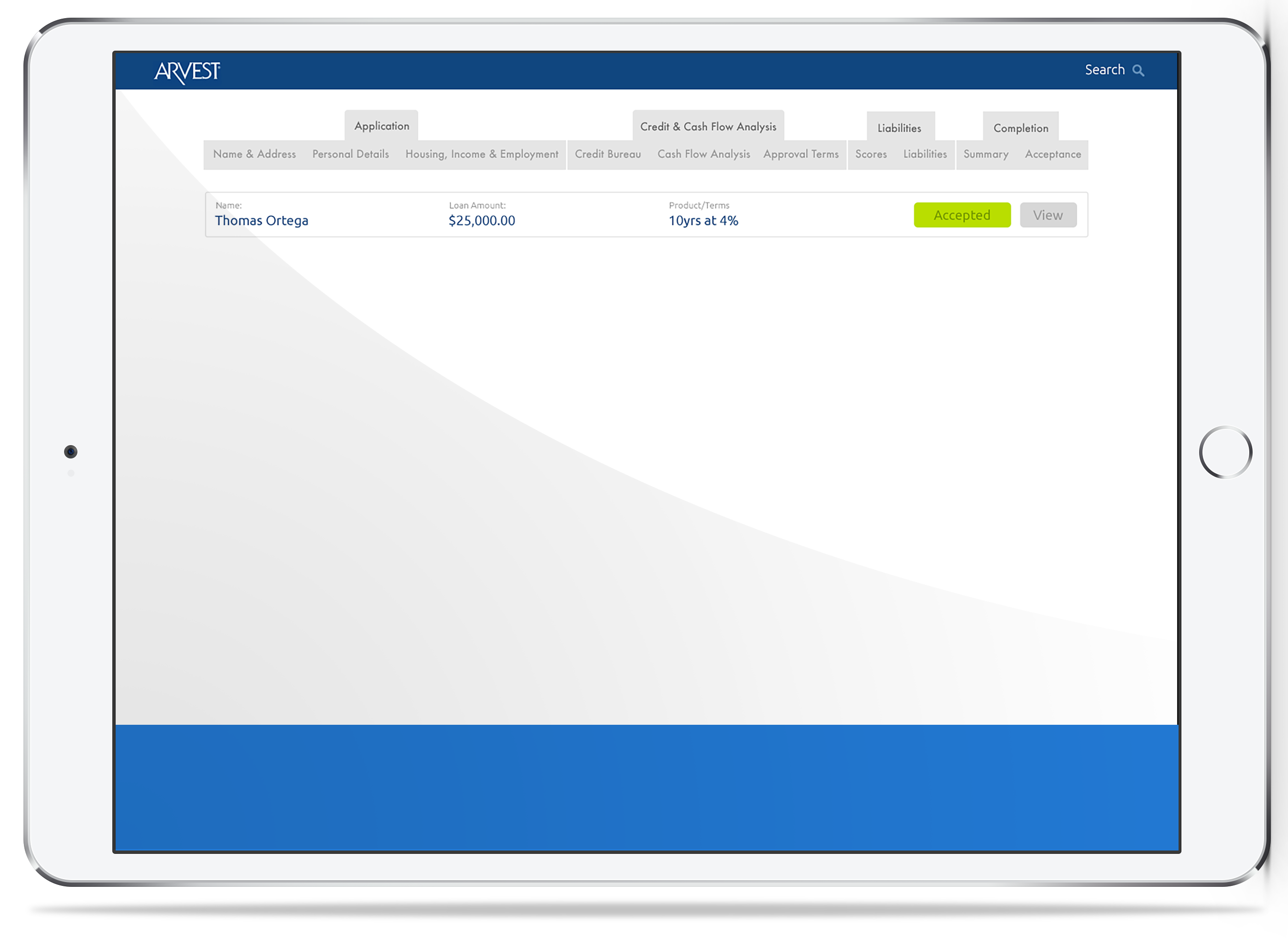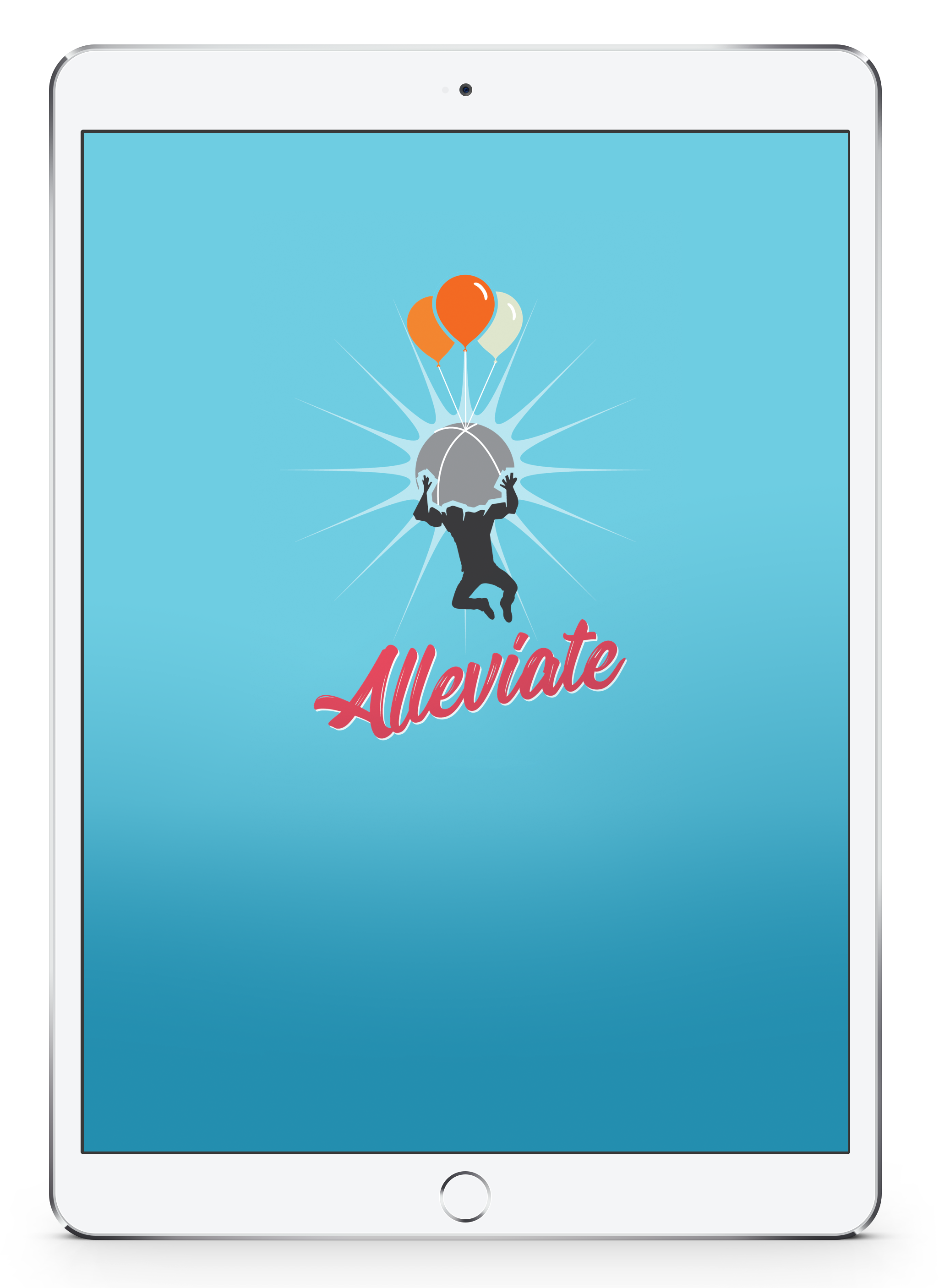Edit Me
Have something important to say? Before you tweet it, share it or message it, double check it with Edit Me.
What’s the price of putting your foot in your mouth? What’s the price of costing an important relationship: personal or business? We’re not sure, but for 99 cents you can make sure you never have to find out.
Edit Me is a quick and easy way to send someone some text and have them edit it to ensure your point is taken correctly without error in tone or meaning.
To request help, it’s as easy as:
1. Tap “New Request”, choose a contact, supply your name and enter the text you want edited/reviewed.
2. Send the request and wait for a notification when your contact has submitted an edit.
3. Review your contact’s edits. Modify and send updates until the text is just right.
4. Tap “Accept” to end the editing process and you’re DONE!! Tap “Copy Text to Clipboard” to paste the finalized text elsewhere.
To answer someone’s request for help, it’s just as easy:
1 .Open the email* from your contact that’s asking for your help. Tap the “Tap Here” link to open the request in this app.
2. Review the text via this app. No login required!
3. If necessary, make edits to the text and tap “Send Update”. Repeat until you and your contact get the text just right.
4.Once satisfied with the text, slide the “Looks good to me!” slider on and tap “Accept”. You’re all done!”
* All testing was done using the default Apple Mail app.